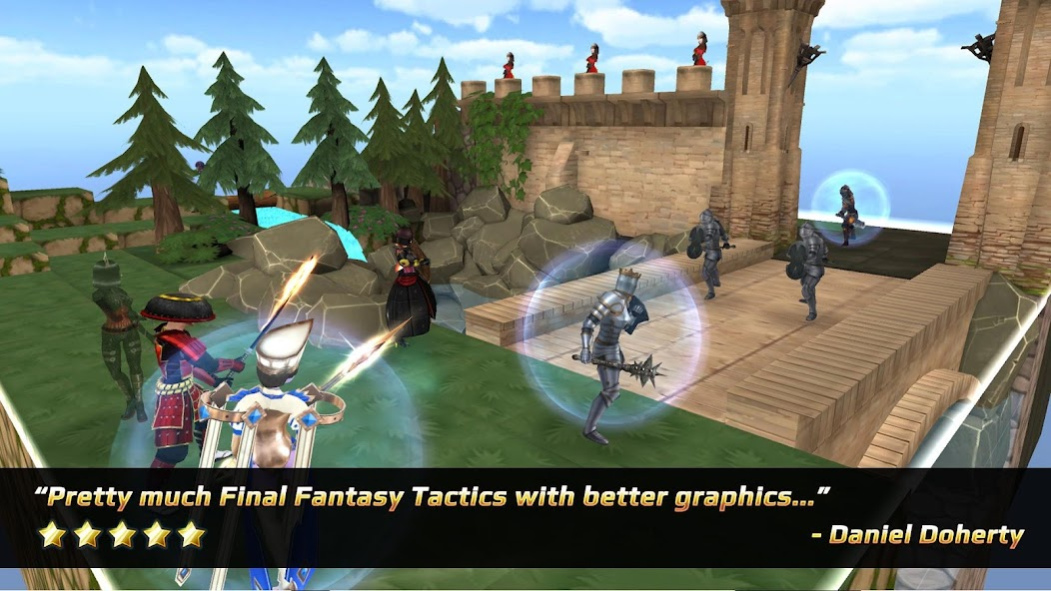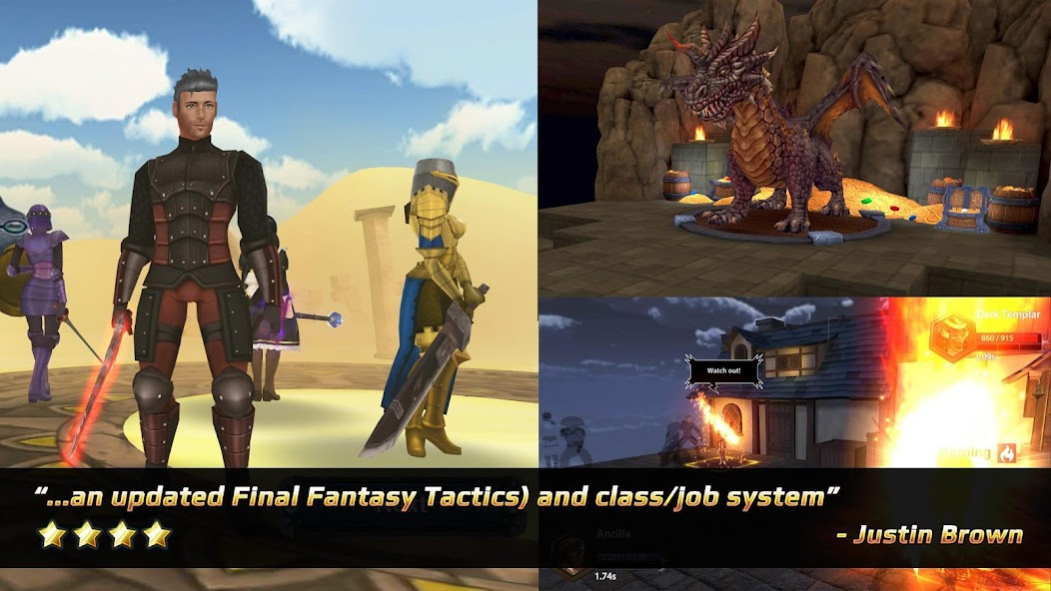Chrono Clash - Fantasy Tactics 1.0.285
Free Version
Publisher Description
Why "Chrono Clash"?
Chrono Clash has a unique turn-based system that uses time (hence "chrono") as a resource. Time your attacks and plan your strategy with classic tactical elements like positioning and attack range.
Flank enemies or attack them from high ground with ranged weapons. Clever tactics and strategy will allow you to overcome stronger foes even when outnumbered.
Classic fantasy tactical missions on mobile
Quick tactical battles with easy controls designed for mobile. Tap to target, move and attack. Gain skill points to unlock new jobs with each battle.
Hero Tactics
Customize your heroes equipment, skills and appearance! Design heroes that fit your tactics and strategy. 20 job classes, over 100 skills and 200 items to choose from.
Story:
An unknown enemy pursues the heir to the throne. As the brave new leader of your mercenary company, you must lead your heroes to victory.
Community:
https://discord.gg/YwkxASb
About Chrono Clash - Fantasy Tactics
Chrono Clash - Fantasy Tactics is a free app for Android published in the Adventure & Roleplay list of apps, part of Games & Entertainment.
The company that develops Chrono Clash - Fantasy Tactics is Gamenami. The latest version released by its developer is 1.0.285.
To install Chrono Clash - Fantasy Tactics on your Android device, just click the green Continue To App button above to start the installation process. The app is listed on our website since 2019-05-08 and was downloaded 1 times. We have already checked if the download link is safe, however for your own protection we recommend that you scan the downloaded app with your antivirus. Your antivirus may detect the Chrono Clash - Fantasy Tactics as malware as malware if the download link to com.gamenami.chronoclash is broken.
How to install Chrono Clash - Fantasy Tactics on your Android device:
- Click on the Continue To App button on our website. This will redirect you to Google Play.
- Once the Chrono Clash - Fantasy Tactics is shown in the Google Play listing of your Android device, you can start its download and installation. Tap on the Install button located below the search bar and to the right of the app icon.
- A pop-up window with the permissions required by Chrono Clash - Fantasy Tactics will be shown. Click on Accept to continue the process.
- Chrono Clash - Fantasy Tactics will be downloaded onto your device, displaying a progress. Once the download completes, the installation will start and you'll get a notification after the installation is finished.